How to Download & Play
**DKA** Forum :: Forum :: We Are Back!
Page 1 of 1
 How to Download & Play
How to Download & Play
For those who don't know how or want help, here's the instructions on how to set up 2142 using the Revive launcher. You do NOT need your original CD, or CD key as the launcher will download the game and assign a key for you.
1. First thing's first, you will need to create an account on their website if you don't already have one.
2. Second, you will need to download the launcher and install it.
3. Now you need to run the launcher and install the game.
4. Once downloaded, you then need to patch the game using Revive.
5. Click the big yellow "PLAY NOW" button to launch the game. See you on the Battlefield soldier!
1. First thing's first, you will need to create an account on their website if you don't already have one.
- Go here -> https://bl2142.co/register.php and fill in the detials. Make sure you use a valid email address as you will need this to confirm your account.
- Wait for your confirmation email. It may take some time to arrive. Also make sure to check your junk/spam folder just in case.
The email you receive should look something like this:Hello Dave247,
Welcome to Battlelog.co! Your new home for all things Battlefield Legacy. Your username is: Dave247 If you did not submit this request, please disregard it.
In order to begin playing Battlefield 2, we'll just need you to click the link below to confirm your account!
Once you've confirmed your account, you'll be able to download our launcher from our website and begin playing the game for free!
https://battlelog.co/register.php?mailconfirm=XXXXXXXXXXXXX=XXXXXXXXXXX
Welcome to the community!!
Regards,
The Battlelog Team
www.battlelog.co - Click the link in the email to confirm your account, and then log in.
2. Second, you will need to download the launcher and install it.
- While logged in, go to the download page here -> https://bl2142.co/downloads.php#client
- Click on the "Download Now" button, as shown below.
If for some reason the download is slow, then you can try downloading the launcher from one of the alternative mirrors. - Then, run the "Setup.exe" that you have downloaded and install it.
3. Now you need to run the launcher and install the game.
- When you run the launcher you will be greeted with the login screen. Use the same details that you just created your account with to log in.
- On the next screen, click the button for 2142.
- Then, if you already have 2142 somewhere you can specify the location by clicking Browse, otherwise click the Big "Install" button to download and install the game. Chose a location to install or game or leave it as default, and then press "Begin Install".
- Wait for the download the finish. The speed will depend on your connection.
4. Once downloaded, you then need to patch the game using Revive.
- Click "Browse" and find the directory where you installed the game, and finally, click "Finish Setup" to complete the process.
5. Click the big yellow "PLAY NOW" button to launch the game. See you on the Battlefield soldier!
Last edited by Dave247 on Sun Oct 02, 2016 9:20 pm; edited 2 times in total

Dave247- Admin

- Posts : 1000
Join date : 2010-02-12
Age : 30
Location : Melbourne, Victoria, Australia
 Troubleshooting
Troubleshooting
Widescreen support
Just like in the old days It is highly recommended to enable Widescreen support, especially if you want resolutions such as 1920x1080. Thankfully the process this time is extremely simple.
Just like in the old days It is highly recommended to enable Widescreen support, especially if you want resolutions such as 1920x1080. Thankfully the process this time is extremely simple.
- Click the "Settings" button.
- Click the checkbox labeled "Enable Widescreen Support."
And that's it!

Dave247- Admin

- Posts : 1000
Join date : 2010-02-12
Age : 30
Location : Melbourne, Victoria, Australia
**DKA** Forum :: Forum :: We Are Back!
Page 1 of 1
Permissions in this forum:
You cannot reply to topics in this forum





